Shielding Yourself from Malware Embedded in PDFs: A Comprehensive Guide
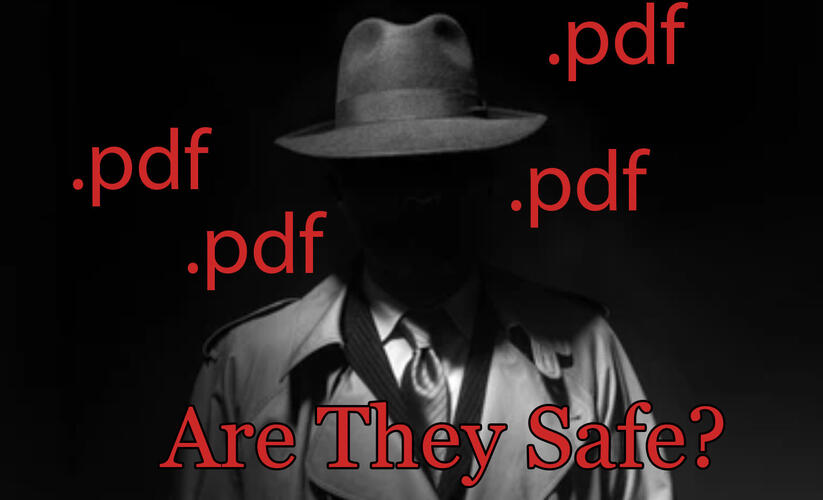
In the realm of information technology, I often find myself fielding inquiries regarding internet safety. Notably, I recently received a communication from a client expressing concern about the safety of receiving a PDF file from an unfamiliar source. This prompted me to compile a set of guidelines aimed at enhancing your awareness when traversing the web and accessing documents.
What Are PDF Files?
PDFs, or Portable Document Format, have become an indispensable part of our digital lives, serving as a versatile medium for sharing documents, images, and other forms of content. However, lurking within the seemingly innocuous PDF format is a potential threat: malware. Cybercriminals have devised various methods to embed malicious code within PDFs, transforming these seemingly harmless files into Trojan horses that can infect your device and compromise your data.
To safeguard yourself from the perils of malware-ridden PDFs, it's crucial to adopt a proactive approach. Here's a comprehensive guide to help you navigate the digital landscape with confidence and protect your device from PDF-borne malware:
1. Exercise Caution When Opening PDFs
The first line of defense against malware is vigilance. Before opening any PDF, be cautious about its source and sender. If you receive a PDF from an unknown or untrusted sender, exercise extreme caution. Verify the sender's authenticity by contacting them directly through a trusted channel.
2. Employ a Reputable PDF Reader
The PDF reader you use plays a significant role in your security. Opt for a reputable and well-maintained PDF reader like Adobe Acrobat Reader or Foxit Reader. These readers regularly receive security updates that patch vulnerabilities and protect against known malware threats.
3. Disable JavaScript Execution
JavaScript, a scripting language embedded within PDFs, can be exploited to execute malicious code. To minimize this risk, disable JavaScript execution within your PDF reader. This precaution may limit certain interactive features in PDFs, but it significantly enhances your security.
4. Leverage Antivirus and Anti-Malware Protection
Ensure that your device is equipped with robust antivirus and anti-malware software. Keep these programs up-to-date and regularly scan your system, including downloaded PDFs, to detect and eliminate any potential threats.
5. Stay Updated with Security Patches
Promptly install security patches for your operating system, PDF reader, and other software applications. These updates often address newly discovered vulnerabilities that malware can exploit.
6. Employ Sandbox Environments
Sandboxing is a security technique that isolates potentially harmful files from the rest of your system. Consider using a sandbox environment like Sandboxie or Google Chrome's Safe Browsing feature to open suspicious PDFs, preventing malware from wreaking havoc on your device.
7. Avoid Unnecessary Links and Attachments
Refrain from clicking on links or opening attachments embedded within PDFs unless you are absolutely certain of their legitimacy. Malicious links can redirect you to phishing websites, while attachments may contain malware.
8. Scan Suspicious PDFs Online
If you have doubts about a PDF's safety, consider using an online PDF scanning service like VirusTotal or Jotti's Malware Scan. These services analyze the file and provide a report on potential threats.
9. Raise Awareness and Stay Informed
Educate yourself and your colleagues about the dangers of malware embedded in PDFs. Share security tips and encourage everyone to exercise caution when opening PDFs from unknown sources. Stay informed about the latest malware threats and emerging attack vectors.
10. Back Up Your Data Regularly
Regularly back up your important data to an external hard drive or cloud storage service. This safeguards your information in case of a malware infection, allowing you to restore your system without losing valuable data.
By following these comprehensive guidelines, you can significantly reduce your risk of falling victim to malware embedded in PDFs. Remember, vigilance is key. Always approach unknown PDFs with caution, utilize reliable security tools, and stay informed about evolving cyber threats.
- Multi-Factor Authentication (MFA)Bombing: A New Threat for Apple Users and How to Stay Safe
- Fortifying Your Digital Defense: The Power of Two-Factor Authentication
- Disarming Disruption: Protecting Yourself from Wi-Fi Jammers
- New Year, New Security: Proactively Protect Your Systems in 2024
- Shielding Yourself from Malware Embedded in PDFs: A Comprehensive Guide
- Social Engineering: What It Is and What to Be Aware of




